The Ultimate Guide to SEO for WordPress
WordPress is one of the most popular content management systems for websites, and ensuring that your WordPress site is optimised for search engines is crucial for driving organic traffic. Here are some best SEO practices to help improve your WordPress website’s visibility:
Choose an SEO-friendly Theme
Start by selecting a responsive and fast-loading theme that is designed with SEO in mind. A well-coded theme can improve your site’s performance and make it easier for search engines to crawl and index your content.
Install an SEO Plugin
Plugins like Yoast SEO or All in One SEO Pack can help you optimise your website’s meta tags, sitemaps, and content structure. These plugins provide valuable insights and recommendations to improve your on-page SEO.
Optimise Your Permalinks
Customise your permalink structure to include relevant keywords and make URLs more user-friendly. Avoid using generic URLs like “domain.com/?p=123” and opt for descriptive URLs that reflect the content of each page.
Create High-Quality Content
Produce original, engaging, and informative content that adds value to your audience. Focus on keyword research to target relevant search terms and incorporate them naturally within your content.
Optimise Images and Media
Compress images to reduce loading times, add alt text with relevant keywords, and use descriptive filenames for media files. Optimising images can improve user experience and help search engines understand your content better.
Implement Structured Data Markup
Use schema markup to provide search engines with additional context about your content. Structured data can enhance rich snippets in search results, increasing click-through rates and improving visibility.
Monitor Your Website Performance
Regularly analyse your site’s performance using tools like Google Analytics and Google Search Console. Track key metrics such as organic traffic, bounce rate, and keyword rankings to identify areas for improvement.
By following these best practices for SEO on WordPress, you can enhance the visibility of your website in search engine results pages (SERPs) and attract more organic traffic. Remember that SEO is an ongoing process, so continue to refine your strategies based on data-driven insights.
Top 5 Essential SEO Tips for Optimising Your WordPress Website
- Install an SEO plugin like Yoast SEO or Rank Math to help optimize your website.
- Optimize your website’s loading speed by using caching plugins and optimizing images.
- Create high-quality, relevant content that includes targeted keywords for better search engine visibility.
- Ensure your website is mobile-friendly and responsive for better user experience and SEO rankings.
- Regularly update and maintain your WordPress site to ensure it is secure and running smoothly for optimal SEO performance.
Install an SEO plugin like Yoast SEO or Rank Math to help optimize your website.
Installing an SEO plugin such as Yoast SEO or Rank Math is a highly recommended tip for optimising your WordPress website. These plugins offer valuable tools and insights to enhance your site’s SEO performance, from optimising meta tags and sitemaps to providing recommendations for improving on-page content structure. By leveraging the features of these plugins, you can streamline the SEO process and effectively boost your website’s visibility in search engine results.
Optimize your website’s loading speed by using caching plugins and optimizing images.
To enhance your WordPress website’s SEO performance, it is crucial to focus on optimising its loading speed. Utilising caching plugins and optimising images are effective strategies to achieve this goal. By implementing caching plugins, you can store static versions of your site’s pages, reducing server response time and improving overall loading speed. Additionally, optimising images by compressing them without compromising quality and adding descriptive alt text can further enhance user experience and help search engines better understand your content. Prioritising these aspects of website optimisation can lead to improved SEO rankings and a better user experience for visitors to your site.
Create high-quality, relevant content that includes targeted keywords for better search engine visibility.
Creating high-quality, relevant content that incorporates targeted keywords is a fundamental aspect of effective SEO for WordPress websites. By crafting engaging and informative content that aligns with user intent and includes strategically placed keywords, you can enhance your site’s visibility in search engine results. Search engines value fresh, valuable content that addresses users’ queries, so focusing on quality content creation can significantly improve your website’s search engine rankings and attract more organic traffic.
Ensure your website is mobile-friendly and responsive for better user experience and SEO rankings.
Ensuring that your website is mobile-friendly and responsive is essential for both user experience and SEO rankings. With the increasing use of mobile devices to access the internet, it is crucial to provide a seamless browsing experience across different screen sizes. A mobile-friendly website not only improves user satisfaction but also signals to search engines that your site is optimised for modern browsing habits. By prioritising mobile responsiveness, you can enhance your SEO rankings and attract more organic traffic to your WordPress site.
Regularly update and maintain your WordPress site to ensure it is secure and running smoothly for optimal SEO performance.
Regularly updating and maintaining your WordPress site is essential for optimal SEO performance. By keeping your site secure and running smoothly, you create a positive user experience and build trust with search engines. Updates often include security patches, bug fixes, and feature enhancements that can improve your site’s performance and protect it from vulnerabilities. Additionally, maintaining your WordPress site ensures that it remains compatible with the latest SEO practices and algorithms, helping you stay ahead in the search rankings. Consistent upkeep is key to maximising the effectiveness of your SEO efforts on WordPress.

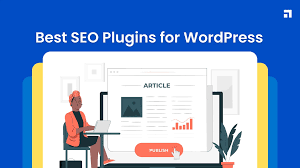
Leave a Reply