Optimizing Your Google Places Listing for SEO Success
Google Places, now known as Google My Business, is a powerful tool for local businesses to enhance their online visibility and attract more customers. By optimising your Google Places listing, you can improve your search engine rankings and drive more traffic to your physical location.
Claim and Verify Your Listing
The first step in optimising your Google Places listing is to claim and verify it. This ensures that you have control over the information displayed and can make updates as needed.
Complete Your Profile
Provide accurate and detailed information about your business, including your address, phone number, website, opening hours, and services offered. Use relevant keywords to help users find your listing when they search online.
Add High-Quality Images
Visual content is essential for attracting customers’ attention. Upload high-quality images of your business premises, products, and services to showcase what you have to offer.
Encourage Customer Reviews
Positive reviews can boost your credibility and reputation. Encourage satisfied customers to leave reviews on your Google Places listing to attract more potential clients.
Monitor and Respond to Feedback
Regularly monitor customer feedback on your listing and respond promptly to any reviews or queries. Engaging with customers demonstrates that you value their opinions and can help build trust.
Use Local Keywords
Incorporate local keywords in your business description and posts to target users searching for products or services in your area. This can help improve your visibility in local search results.
Keep Information Up-to-Date
Maintain the accuracy of your Google Places listing by updating information such as contact details, business hours, and promotions regularly. This ensures that potential customers have access to the latest information about your business.
In conclusion, optimising your Google Places listing is essential for improving your online presence and attracting more local customers. By following these tips, you can enhance your SEO efforts and drive more traffic to your business.
Top 17 FAQs on Optimising Google Places for SEO Success
- What is Google Places optimization?
- Can you do SEO with Google Sites?
- Does Google have an SEO tool?
- How do I increase SEO on Google Maps?
- How do I optimize Google Places?
- How do I rank higher on Google Places?
- What is a Google Place page?
- Can you do SEO on Google Maps?
- What is Google Places used for?
- Is Google Maps good for SEO?
- Are location pages good for SEO?
- How do I get listed on Google Places?
- How do I rank top in Google Places?
- Do Google Maps Help SEO?
- Does Google Maps help with SEO?
- Is Google Maps a SEO?
- How do you do SEO on Google Maps?
What is Google Places optimization?
Google Places optimization refers to the process of enhancing your business listing on Google My Business to improve its visibility in local search results. By optimising your Google Places listing, you can increase the chances of your business appearing when users search for relevant products or services in your area. This involves updating and maintaining accurate information, using local keywords, encouraging customer reviews, and adding high-quality images to attract potential customers. Google Places optimization is crucial for boosting your online presence, driving more traffic to your physical location, and ultimately increasing your business’s visibility and credibility in the digital space.
Can you do SEO with Google Sites?
When it comes to SEO with Google Sites, the platform offers some basic SEO capabilities but may not provide the same level of control and customization as dedicated website builders or content management systems. While you can optimize your Google Sites pages with relevant keywords, meta tags, and content, the options for advanced SEO tactics may be limited. It’s important to understand the strengths and limitations of Google Sites for SEO purposes and consider how it aligns with your overall digital marketing strategy. Integrating Google Sites into a comprehensive SEO plan can still yield positive results, especially for businesses looking for a simple and cost-effective way to establish an online presence.
Does Google have an SEO tool?
Many people often wonder if Google provides an SEO tool to help with their website’s search engine optimization efforts. While Google does offer various tools and resources to help website owners improve their online presence, such as Google Search Console and Google Analytics, it does not have a specific tool dedicated solely to SEO. Website owners can use these tools to monitor their site’s performance, track search traffic, and identify opportunities for improvement, but implementing SEO best practices still requires a combination of strategic planning, content optimization, and technical expertise. By leveraging Google’s tools alongside industry best practices, website owners can enhance their SEO efforts and increase their visibility in search engine results pages.
How do I increase SEO on Google Maps?
To increase SEO on Google Maps, businesses can start by ensuring their Google My Business listing is complete and accurate. This includes providing detailed information about the business, such as the address, phone number, website, and opening hours. Businesses should also add high-quality images and encourage customers to leave positive reviews. Using relevant local keywords in the business description and posts can help improve visibility in local search results. Regularly updating information and engaging with customer feedback are also crucial steps to enhance SEO on Google Maps and attract more local customers.
How do I optimize Google Places?
To optimize your Google Places listing, start by claiming and verifying your business profile to ensure you have control over the information displayed. Complete your profile with accurate details such as address, phone number, website, and services offered, using relevant keywords for better visibility. Upload high-quality images to showcase your business, encourage customer reviews to build credibility, and respond to feedback promptly. Incorporate local keywords in your content and keep information up-to-date to enhance your online presence and attract more local customers effectively.
How do I rank higher on Google Places?
To rank higher on Google Places, it is essential to optimise your listing by providing accurate and detailed information about your business, including relevant keywords. Encourage satisfied customers to leave positive reviews and respond to feedback promptly to build credibility. Utilise high-quality images and keep your information up-to-date to attract more users. Incorporating local keywords in your business description can also help improve your visibility in local search results. By following these strategies and best practices, you can enhance your Google Places ranking and attract more customers to your business.
What is a Google Place page?
A Google Place page, now known as a Google My Business listing, is a dedicated online profile that represents a physical business location on Google’s search engine. It provides essential information about the business, such as its address, phone number, website, operating hours, and customer reviews. Having a well-optimised Google Place page is crucial for local businesses as it helps improve online visibility, attract potential customers searching for products or services in the area, and enhance search engine rankings. By claiming and managing your Google Place page effectively, you can strengthen your online presence and connect with your target audience more efficiently.
Can you do SEO on Google Maps?
Yes, you can do SEO on Google Maps to improve your business’s visibility in local search results. Optimising your business listing on Google Maps, also known as Google My Business, involves various strategies such as adding relevant keywords, updating accurate business information, encouraging customer reviews, and uploading high-quality images. By implementing SEO techniques on Google Maps, you can enhance your online presence, attract more local customers, and increase your chances of appearing in the top results when users search for products or services in your area.
What is Google Places used for?
Google Places, now known as Google My Business, is a platform provided by Google that allows businesses to create and manage their online presence. It is used to showcase essential information about a business, such as its address, phone number, website, opening hours, and services offered. By utilising Google Places, businesses can enhance their visibility in local search results and attract more customers to their physical locations. This tool also enables businesses to engage with their audience through customer reviews, photos, and updates, ultimately helping them build trust and credibility within their community.
Is Google Maps good for SEO?
Google Maps can be a valuable asset for SEO efforts, particularly for businesses looking to enhance their local search visibility. By having a strong presence on Google Maps, businesses can improve their chances of appearing in local search results and attracting nearby customers. Optimising your Google Maps listing with accurate information, relevant keywords, and high-quality images can help boost your SEO rankings and drive more traffic to your physical location. Additionally, positive reviews and engagement on Google Maps can further strengthen your online reputation and credibility, ultimately contributing to your overall SEO success.
Are location pages good for SEO?
Location pages can be beneficial for SEO, especially for businesses with multiple physical locations. These pages provide valuable information to users searching for local businesses in specific areas. By creating location-specific content that includes relevant keywords and details about each branch or store, businesses can improve their visibility in local search results. Location pages help search engines understand the geographical relevance of a business, making it easier for potential customers to find and engage with the brand. When implemented effectively, location pages can enhance a business’s overall SEO strategy and drive more targeted traffic to its website.
How do I get listed on Google Places?
To get listed on Google Places, now known as Google My Business, you need to follow a few simple steps. Firstly, you should create a Google account if you don’t already have one. Then, visit the Google My Business website and click on the “Start Now” button. Next, enter your business name and address to check if your business is already listed. If not, you can proceed to create a new listing by providing accurate information about your business, including your address, phone number, website, and business category. Finally, verify your listing through a postcard sent to your business address or through other verification methods provided by Google. Once verified, your business will be listed on Google Places and visible to potential customers searching for products or services in your area.
How do I rank top in Google Places?
To rank at the top in Google Places, it is crucial to optimise your listing with relevant and accurate information. Start by claiming and verifying your listing to have control over the details displayed. Ensure that your profile is complete with up-to-date information, including keywords related to your business. Encourage positive customer reviews and respond to feedback promptly to build credibility. Utilise high-quality images and local keywords to enhance visibility in local search results. Consistently updating your listing with current information and engaging with customers can help improve your ranking in Google Places and attract more potential clients.
Do Google Maps Help SEO?
Google Maps can indeed play a significant role in boosting SEO for businesses. By having a presence on Google Maps through your Google Places listing, you increase your chances of appearing in local search results. This can enhance your online visibility and attract more potential customers who are looking for products or services in your area. Additionally, Google Maps listings often include important information such as business hours, contact details, and customer reviews, which can help improve your credibility and reputation online. Overall, utilising Google Maps as part of your SEO strategy can have a positive impact on driving traffic to your business and increasing your online presence.
Does Google Maps help with SEO?
Google Maps can indeed play a significant role in improving SEO for businesses. By having a strong presence on Google Maps through your Google Places listing, you can enhance your local search visibility and attract more potential customers in your area. When users search for relevant products or services near them, businesses that are well-optimised on Google Maps are more likely to appear in the search results. Additionally, having accurate and up-to-date information on Google Maps can boost your credibility and trustworthiness with both users and search engines, ultimately contributing to better SEO performance for your business.
Is Google Maps a SEO?
Many people often wonder whether Google Maps plays a role in SEO. While Google Maps itself is not a direct ranking factor for traditional SEO, it can significantly impact local search results. By having a well-optimised presence on Google Maps through Google My Business, businesses can improve their visibility in local searches and attract more customers in their area. Ensuring that your business information is accurate, up-to-date, and consistent across Google Maps can enhance your online presence and contribute to your overall SEO strategy by increasing your chances of appearing in local search results.
How do you do SEO on Google Maps?
Optimising your business for SEO on Google Maps involves several key steps to improve your visibility and attract more local customers. Firstly, claim and verify your Google My Business listing to have control over the information displayed. Ensure that your profile is complete with accurate details such as address, phone number, and opening hours, using relevant keywords to enhance searchability. Additionally, encourage customer reviews and respond promptly to feedback to build credibility. Utilise high-quality images and local keywords to further enhance your presence on Google Maps. Regularly updating information and engaging with users can help boost your ranking and drive more traffic to your physical location. By following these strategies, you can effectively optimise your business for SEO on Google Maps and increase your online visibility.

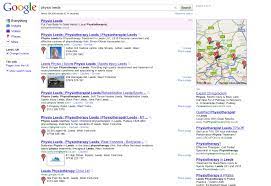
Leave a Reply