The Ultimate Guide to Yoast SEO for WordPress
If you’re a WordPress user looking to improve your website’s search engine optimization (SEO), then Yoast SEO is a must-have plugin for you. With over 5 million active installations, Yoast SEO is one of the most popular SEO plugins for WordPress.
Yoast SEO helps you optimize your website for search engines by providing valuable tools and features that make it easier to improve your site’s visibility in search results. From optimizing your content for specific keywords to creating XML sitemaps, Yoast SEO has everything you need to boost your website’s SEO performance.
Key Features of Yoast SEO:
- On-Page Analysis: Yoast SEO analyses your content and provides real-time suggestions to improve your on-page SEO.
- XML Sitemaps: Easily create XML sitemaps that help search engines crawl and index your website more efficiently.
- Meta Tags Optimization: Optimize meta titles and descriptions to improve click-through rates in search results.
- Content Insights: Get insights into the readability of your content and make improvements for better user experience.
- Internal Linking Suggestions: Improve site structure and user navigation with internal linking suggestions provided by Yoast SEO.
How to Get Started with Yoast SEO:
Installing and setting up Yoast SEO on your WordPress website is simple. Just follow these steps:
- Login to your WordPress dashboard.
- Navigate to ‘Plugins’ and click on ‘Add New’.
- Search for ‘Yoast SEO’ in the search bar.
- Click ‘Install Now’ and then ‘Activate’ the plugin.
- Follow the setup wizard to configure basic settings like site type, organization details, etc.
- You’re all set! Start optimizing your content with Yoast SEO now!
In conclusion, if you want to take your WordPress website’s SEO performance to the next level, Yoast SEO is the tool you need. With its powerful features and user-friendly interface, optimizing your website for search engines has never been easier. Install Yoast SEO today and watch your website climb up the search engine rankings!
Top 5 Tips for Enhancing Your WordPress Site with Yoast SEO
- Install and activate the Yoast SEO plugin on your WordPress website.
- Optimize your website’s meta titles and descriptions using relevant keywords.
- Create SEO-friendly URLs for your posts and pages.
- Use the readability analysis feature to improve the quality of your content.
- Submit your XML sitemap to search engines for better indexing of your website.
Install and activate the Yoast SEO plugin on your WordPress website.
To enhance the search engine optimization (SEO) performance of your WordPress website, it is highly recommended to install and activate the Yoast SEO plugin. This powerful tool provides valuable features and insights that can help you optimise your content, improve your site’s visibility in search results, and ultimately drive more organic traffic to your website. By leveraging the capabilities of Yoast SEO, you can take significant strides towards improving your website’s SEO effectiveness and reaching a wider online audience.
Optimize your website’s meta titles and descriptions using relevant keywords.
To enhance your website’s visibility in search engine results, it is crucial to optimise your meta titles and descriptions with relevant keywords. By incorporating targeted keywords into these elements, you can improve the chances of your website ranking higher for specific search queries. Yoast SEO for WordPress provides a user-friendly platform to easily customise and fine-tune your meta titles and descriptions, ensuring that they are not only keyword-rich but also compelling to attract users to click through to your site. By implementing this tip, you can significantly boost your website’s SEO performance and drive more organic traffic to your pages.
Create SEO-friendly URLs for your posts and pages.
Creating SEO-friendly URLs for your posts and pages is a crucial tip when using Yoast SEO for WordPress. By crafting concise, descriptive, and keyword-rich URLs, you not only make it easier for search engines to understand the content of your page but also improve the user experience. A well-structured URL can attract more clicks in search results and contribute to higher rankings. With Yoast SEO’s guidance on optimising URLs, you can enhance the visibility and relevance of your content online.
Use the readability analysis feature to improve the quality of your content.
Utilize the readability analysis feature in Yoast SEO for WordPress to enhance the quality of your content. This tool evaluates the readability of your text and provides valuable insights to help you create more engaging and user-friendly content. By following the recommendations provided by the readability analysis, you can improve the structure, flow, and clarity of your writing, making it easier for your audience to understand and engage with your website. Enhancing the readability of your content not only benefits your readers but also contributes to better SEO performance by keeping visitors on your site longer and encouraging them to explore further.
Submit your XML sitemap to search engines for better indexing of your website.
Submitting your XML sitemap to search engines is a crucial step in improving the indexing of your website with Yoast SEO for WordPress. By providing search engines like Google and Bing with a roadmap of your site’s structure through the XML sitemap, you can ensure that all your important pages are discovered and indexed efficiently. This not only helps search engines understand the content on your website better but also increases the chances of your pages appearing in search results. Don’t overlook this simple yet powerful tip to enhance your website’s visibility and reach more potential visitors.

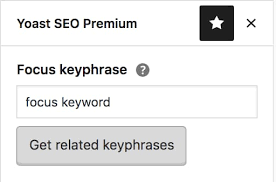
Leave a Reply