The Power of Yoast WordPress Plugin for SEO
When it comes to optimizing your WordPress website for search engines, one tool stands out among the rest – the Yoast WordPress plugin. Yoast is a powerful and user-friendly plugin that can help you improve your website’s SEO and increase your visibility in search engine results.
One of the key features of the Yoast plugin is its ability to analyse your content and provide real-time suggestions for improving your on-page SEO. From optimizing meta titles and descriptions to ensuring proper keyword usage, Yoast guides you through the process of creating SEO-friendly content.
In addition, Yoast helps you create XML sitemaps, which make it easier for search engines to crawl and index your website. By generating sitemaps automatically, Yoast ensures that all of your pages are properly included in search engine results.
Another valuable feature of Yoast is its ability to manage social media metadata. With Yoast, you can customize how your content appears when shared on social platforms like Facebook and Twitter, helping you maintain a consistent brand image across all channels.
Furthermore, Yoast offers advanced features such as internal linking suggestions, readability analysis, and schema markup options. These tools not only improve your website’s SEO but also enhance the overall user experience.
Whether you’re a beginner or an experienced webmaster, Yoast WordPress plugin provides the tools and guidance you need to take your SEO efforts to the next level. With its intuitive interface and comprehensive features, Yoast is a must-have tool for anyone looking to boost their website’s search engine rankings.
So why wait? Install the Yoast WordPress plugin today and start optimising your website for better SEO performance!
Top 7 FAQs About the Yoast WordPress Plugin: Features, Installation, and Support
- What is Yoast WordPress plugin?
- How do I install Yoast on my WordPress site?
- What are the key features of Yoast plugin for SEO?
- Does Yoast offer a free version?
- Can Yoast help with on-page SEO optimization?
- Is it easy to use Yoast for beginners?
- Does Yoast provide support and updates?
What is Yoast WordPress plugin?
The Yoast WordPress plugin is a powerful tool designed to enhance the search engine optimization (SEO) of your WordPress website. It offers a range of features and functionalities to help you improve your website’s visibility in search engine results. From analysing your content for SEO best practices to generating XML sitemaps and managing social media metadata, Yoast is a comprehensive solution for optimising your website for better search engine rankings. Whether you’re a beginner or an experienced webmaster, Yoast provides valuable insights and tools to elevate your SEO efforts and drive more organic traffic to your site.
How do I install Yoast on my WordPress site?
Installing Yoast on your WordPress site is a straightforward process that can be done in just a few simple steps. To begin, log in to your WordPress dashboard and navigate to the “Plugins” section. Click on “Add New” and search for “Yoast SEO” in the search bar. Once you find the Yoast SEO plugin, click on “Install Now” and then activate the plugin. You will then see a new menu item labelled “SEO” appear in your dashboard. Click on this menu item to access the Yoast settings and start optimizing your website for search engines. With Yoast installed, you’re one step closer to improving your site’s SEO and enhancing its visibility online.
What are the key features of Yoast plugin for SEO?
One of the most frequently asked questions about the Yoast plugin for SEO is regarding its key features. The Yoast plugin offers a range of powerful tools to enhance your website’s search engine optimization. Some of its key features include real-time content analysis for on-page SEO improvements, automatic generation of XML sitemaps for better indexing, social media metadata management for consistent branding across platforms, internal linking suggestions, readability analysis, and schema markup options. These features make Yoast an essential tool for webmasters looking to boost their website’s visibility and performance in search engine results.
Does Yoast offer a free version?
Yes, Yoast does offer a free version of its WordPress plugin. The free version of Yoast provides essential SEO tools and features to help you improve your website’s search engine optimisation. While the premium version offers additional functionalities and advanced options, the free version is a great starting point for those looking to enhance their SEO efforts without any cost. Whether you’re a beginner or an experienced user, the free version of Yoast can be a valuable tool in your quest to boost your website’s visibility online.
Can Yoast help with on-page SEO optimization?
Yes, Yoast can definitely help with on-page SEO optimization. The Yoast WordPress plugin is renowned for its powerful features that assist in improving on-page SEO. From providing real-time suggestions for optimizing meta titles and descriptions to guiding users on proper keyword usage, Yoast ensures that your content is search engine-friendly. Additionally, the plugin helps in creating XML sitemaps, managing social media metadata, offering internal linking suggestions, readability analysis, and even schema markup options. With Yoast’s comprehensive tools and guidance, users can effectively enhance their website’s on-page SEO performance and increase their visibility in search engine results.
Is it easy to use Yoast for beginners?
One frequently asked question about Yoast WordPress is whether it is easy to use for beginners. The answer is a resounding yes! Yoast is designed with user-friendliness in mind, making it accessible even for those new to SEO and website optimization. With its intuitive interface and helpful prompts, Yoast guides beginners through the process of improving their website’s SEO without overwhelming them with technical jargon. Whether you’re just starting out or looking to enhance your online presence, Yoast’s beginner-friendly features make it a valuable tool for anyone seeking to boost their search engine rankings.
Does Yoast provide support and updates?
Yes, Yoast provides excellent support and regular updates for its WordPress plugin. Yoast offers various support options, including a comprehensive knowledge base, community forums, and direct email support for premium users. The team behind Yoast is dedicated to helping users get the most out of their plugin and address any issues or questions that may arise. Additionally, Yoast consistently releases updates to ensure that the plugin remains compatible with the latest WordPress versions and includes new features to enhance its functionality. Users can rely on Yoast for ongoing support and continuous improvements to help them optimise their websites for SEO effectively.

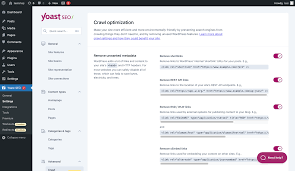
Leave a Reply