Unlocking the Power of SEO Analyzer: Your Guide to Optimizing Your Website
In today’s digital landscape, having a strong online presence is crucial for businesses of all sizes. And one of the key elements in achieving online success is search engine optimization (SEO). But how can you ensure that your website is optimized to its fullest potential? This is where an SEO analyzer comes into play.
An SEO analyzer is a powerful tool that provides valuable insights into the performance of your website. It analyzes various aspects of your site, identifies areas for improvement, and offers recommendations to enhance your SEO efforts. Let’s delve deeper into the benefits and functionalities of an SEO analyzer.
One of the primary advantages of using an SEO analyzer is its ability to assess your website’s overall health. It examines critical factors such as page speed, mobile-friendliness, and URL structure, which are essential for search engine rankings. By identifying any issues or weaknesses in these areas, you can make informed decisions on how to enhance your website’s performance.
Moreover, an SEO analyzer helps you understand how well your website aligns with targeted keywords. It examines keyword usage throughout your content and provides insights on keyword density and relevance. This information enables you to optimize your content strategy by incorporating relevant keywords in a natural and effective manner.
Another valuable feature of an SEO analyzer is its ability to analyze backlinks. Backlinks are links from other websites that direct users to yours. Search engines consider high-quality backlinks as signals of authority and credibility. By evaluating the quantity and quality of backlinks pointing to your site, an SEO analyzer helps you identify opportunities for link building and improve your website’s authority in search engine algorithms.
Furthermore, an SEO analyzer provides detailed reports on your website’s rankings in search engine results pages (SERPs). It tracks keyword positions over time, allowing you to monitor the effectiveness of your optimization efforts. This data empowers you to refine your strategies based on performance and make informed decisions to improve your search engine visibility.
When choosing an SEO analyzer, it’s essential to consider its features and capabilities. Look for a tool that offers comprehensive analysis across multiple aspects of SEO, including on-page optimization, backlink analysis, keyword tracking, and competitor research. Additionally, user-friendly interfaces and clear recommendations are key factors to ensure ease of use and effective implementation of the insights provided.
In conclusion, an SEO analyzer is a valuable asset for any website owner or digital marketer looking to improve their online presence. By harnessing the power of this tool, you can gain valuable insights into your website’s performance and make data-driven decisions to enhance your SEO efforts. So why wait? Unlock the potential of an SEO analyzer today and take your website’s optimization to new heights.
17 Common Questions about SEO Analyzers Answered
- How do I create a SEO Analyzer?
- How do I check SEO quality?
- Can you check SEO score?
- What is the best SEO checker?
- What is a SEO analyzer?
- How do I inspect SEO?
- How do I analyze my SEO?
- How to use SEO analyzer?
- Is there a free SEO checker?
- How do I check my SEO content?
- What is SEO analytics tool?
- How do I check my SEO level?
- How can I check my SEO status?
- How can I do SEO audit for free?
- Is SEO Analyzer free?
- How do I check my SEO ranking?
- How do I check my SEO performance?
How do I create a SEO Analyzer?
Creating an SEO analyzer requires a combination of technical expertise and understanding of search engine optimization principles. Here are the key steps to help you get started:
- Define the Scope: Determine the specific features and functionalities you want your SEO analyzer to have. Consider aspects such as on-page optimization, backlink analysis, keyword tracking, competitor research, and reporting capabilities.
- Collect Data: Identify the data sources you will need to analyze for SEO purposes. This may include website crawl data, keyword rankings, backlink profiles, and competitor data. You can obtain this information through APIs or by developing web scraping techniques.
- Develop Algorithms: Create algorithms that analyze the collected data and provide meaningful insights. For example, you might develop algorithms to assess page speed, mobile-friendliness, keyword density, backlink quality, and other relevant factors.
- Implement User Interface: Design an intuitive user interface that allows users to input their website URL or keywords they want to analyze. The interface should display clear and actionable recommendations based on the analysis performed by your algorithms.
- Build Reporting Functionality: Develop a reporting system that generates comprehensive reports summarizing the analysis results. These reports should be easy to understand and provide actionable suggestions for improving SEO performance.
- Test and Refine: Thoroughly test your SEO analyzer to ensure accuracy and reliability of results. Continuously refine your algorithms based on user feedback and industry updates.
- Stay Updated: Keep up with changes in search engine algorithms and SEO best practices to ensure your analyzer remains effective over time. Regularly update your tool to accommodate any algorithmic changes or new features that emerge in the field of search engine optimization.
Remember that building a robust SEO analyzer is a complex task that requires ongoing maintenance and improvement as search engines evolve. It’s also worth considering collaborating with experienced developers or investing in existing SEO analysis tools if you don’t have extensive programming knowledge or resources available.
Lastly, always prioritize user experience and ensure that your SEO analyzer provides actionable insights and recommendations to help users optimize their websites effectively.
How do I check SEO quality?
Checking the SEO quality of your website is essential to ensure that it is optimized for search engines and can rank well in search results. Here are some key steps you can take to evaluate the SEO quality of your website:
- Keyword Analysis: Start by conducting keyword research to identify relevant keywords and phrases that your target audience is searching for. Use tools like Google Keyword Planner, SEMrush, or Moz’s Keyword Explorer to find keywords with high search volume and low competition.
- On-Page Optimization: Review your website’s on-page elements, including page titles, meta descriptions, headings, and content. Ensure that your targeted keywords are strategically placed in these elements while maintaining a natural flow. Also, check if your URLs are clean and descriptive.
- Content Quality: Evaluate the quality of your website’s content. Is it informative, engaging, and relevant to your target audience? Ensure that each page has unique content that provides value to users. Check for proper keyword usage, readability, and formatting.
- Site Structure and Navigation: Assess the structure of your website and its ease of navigation. A well-organized site with clear categories, logical hierarchy, and a user-friendly menu helps search engines understand your content better.
- Mobile-Friendliness: With the majority of internet users accessing websites on mobile devices, it’s crucial to have a responsive design that adapts to different screen sizes seamlessly. Test your website using Google’s Mobile-Friendly Test tool to ensure it provides a positive user experience on mobile devices.
- Page Speed: Website loading speed is a critical ranking factor and affects user experience as well. Use tools like Google PageSpeed Insights or GTmetrix to analyze your site’s speed performance and identify areas for improvement.
- Backlink Profile: Analyze the quality and quantity of backlinks pointing to your site using tools like Ahrefs or Moz Link Explorer. High-quality backlinks from reputable websites can boost your SEO rankings, while low-quality or spammy links can harm your site’s reputation.
- Technical SEO: Check for any technical issues that may hinder search engine crawling and indexing. Ensure that your website has a sitemap, robots.txt file, proper canonical tags, and no broken links. Use tools like Google Search Console to identify and fix any technical issues.
- Competitor Analysis: Evaluate the SEO strategies of your competitors to gain insights and identify areas where you can improve. Look at their keyword targeting, content quality, backlink profiles, and overall website optimization.
- Analytics and Tracking: Set up an analytics tool like Google Analytics to track your website’s performance over time. Monitor key metrics such as organic traffic, bounce rate, conversion rate, and keyword rankings to measure the effectiveness of your SEO efforts.
Regularly reviewing these aspects will help you identify areas for improvement in your website’s SEO quality. Remember that SEO is an ongoing process, so continuous monitoring and optimization are essential for long-term success.
Can you check SEO score?
Yes, there are many online tools available that can help you check your SEO score. Some of the most popular ones include Moz, SEMrush, and Ahrefs.
What is the best SEO checker?
When it comes to choosing the best SEO checker, there are several excellent options available. The choice ultimately depends on your specific needs and preferences. Here are a few popular SEO checkers that consistently receive positive reviews:
- SEMrush: SEMrush is a comprehensive SEO tool that offers a wide range of features, including site audits, keyword research, backlink analysis, competitor analysis, and more. It provides in-depth insights and recommendations to improve your website’s SEO performance.
- Moz Pro: Moz Pro is another well-known SEO checker that offers various features like site audits, keyword research, rank tracking, and link analysis. It provides actionable recommendations to optimize your website for search engines.
- Ahrefs: Ahrefs is primarily known for its powerful backlink analysis capabilities. It also offers features such as keyword research, content analysis, site audits, rank tracking, and competitor research. Ahrefs provides detailed insights into your website’s backlink profile and helps you identify opportunities for improvement.
- Google Search Console: As an official tool from Google itself, Google Search Console is an essential resource for monitoring and optimizing your website’s presence in Google search results. It provides valuable data on search traffic, crawl errors, indexing status, and more.
- Screaming Frog: Screaming Frog is a desktop-based SEO crawler that analyzes websites for technical issues that may affect search engine visibility. It helps identify broken links, duplicate content, missing meta tags, and other optimization opportunities.
Remember that the “best” SEO checker may vary depending on your specific requirements and budget. It’s recommended to explore the features offered by each tool mentioned above and consider factors such as ease of use, pricing plans, customer support options before making a decision that aligns with your needs.
What is a SEO analyzer?
A SEO analyzer is a tool or software that evaluates and analyzes various aspects of a website’s search engine optimization (SEO) performance. It examines different factors that impact a website’s visibility in search engine results pages (SERPs) and provides insights and recommendations for improvement.
A SEO analyzer typically assesses elements such as on-page optimization, keyword usage, backlink profile, site speed, mobile-friendliness, URL structure, and more. It scans the website and generates reports highlighting areas where optimization can be enhanced to improve search engine rankings.
The primary purpose of a SEO analyzer is to help website owners, digital marketers, and SEO professionals identify weaknesses or areas for improvement in their websites’ SEO strategies. By analyzing critical factors that search engines consider when determining rankings, an SEO analyzer provides actionable insights to optimize the website’s visibility and increase organic traffic.
Some common features of a SEO analyzer include:
- On-page analysis: Examines elements like meta tags, headings, content quality, keyword usage, internal linking structure, and other on-page factors that impact search engine rankings.
- Backlink analysis: Evaluates the quantity and quality of backlinks pointing to the website to determine its authority and credibility in the eyes of search engines.
- Keyword analysis: Analyzes keyword density, relevance, and usage throughout the website’s content to ensure it aligns with targeted keywords.
- Competitor research: Provides insights into competitors’ SEO strategies by analyzing their websites’ performance and identifying opportunities for improvement.
- Site health assessment: Checks factors like site speed, mobile-friendliness, URL structure, XML sitemap presence, robots.txt file configuration, and other technical aspects that influence search engine rankings.
- Reporting: Generates comprehensive reports with actionable recommendations to guide website owners in optimizing their SEO efforts effectively.
Using a SEO analyzer can save time and effort by automating the process of evaluating various SEO factors. It helps users understand how well their websites are optimized and provides insights to develop a more effective SEO strategy. By implementing the recommendations provided by a SEO analyzer, website owners can enhance their online visibility, increase organic traffic, and improve search engine rankings.
How do I inspect SEO?
Inspecting SEO involves analyzing various aspects of your website to ensure it is optimized for search engines. Here are some key steps to help you inspect your website’s SEO:
- Keyword Analysis: Start by researching and selecting relevant keywords that align with your content and target audience. Use tools like Google Keyword Planner or other keyword research tools to identify high-volume and low-competition keywords that can drive organic traffic to your site.
- On-Page Optimization: Review each page of your website and ensure that the targeted keywords are incorporated naturally in the title tags, meta descriptions, headings, and content. Optimize the URL structure, making it descriptive and keyword-rich. Also, check for proper internal linking between pages to improve navigation and user experience.
- Content Quality: Evaluate the quality of your content by assessing its relevance, uniqueness, and value to users. Ensure that it is well-written, engaging, and provides valuable information to visitors. Aim for longer-form content where appropriate, as search engines tend to favor comprehensive and informative articles.
- Site Speed and Mobile-Friendliness: Page speed is crucial for both user experience and search engine rankings. Use tools like Google PageSpeed Insights or GTmetrix to analyze your website’s loading time and identify any areas for improvement. Additionally, ensure that your site is mobile-friendly by using responsive design techniques or creating a separate mobile version.
- Backlink Profile: Examine the quality and quantity of backlinks pointing to your website. Tools like Ahrefs or Moz can help you analyze your backlink profile by providing insights into the authority of referring domains, anchor text distribution, and link diversity. Focus on acquiring high-quality backlinks from reputable websites within your industry.
- Technical SEO: Conduct a technical audit of your website to identify any issues that may affect search engine crawling or indexing. Check for broken links, duplicate content, XML sitemap errors, robots.txt file accuracy, and proper implementation of structured data markup (such as schema.org).
- User Experience: Evaluate the overall user experience of your website, including ease of navigation, clear call-to-action buttons, and intuitive design. Ensure that your site is accessible, mobile-friendly, and optimized for different devices and browsers.
- Analytics and Monitoring: Set up Google Analytics or other website analytics tools to track important metrics such as organic traffic, keyword rankings, bounce rate, and conversions. Regularly monitor these metrics to measure the effectiveness of your SEO efforts and make data-driven decisions for improvement.
Remember that SEO is an ongoing process, and it requires continuous monitoring and optimization. Regularly inspecting your website’s SEO will help you identify areas for improvement, stay ahead of algorithm updates, and maintain a strong online presence.
How do I analyze my SEO?
Analyzing your SEO involves assessing various aspects of your website’s performance and identifying areas for improvement. Here are some steps to help you analyze your SEO effectively:
- Keyword Analysis: Start by evaluating the keywords you are targeting on your website. Are they relevant to your content and audience? Use keyword research tools to identify high-volume, low-competition keywords that align with your business goals. Assess the keyword density and placement within your content.
- On-Page Optimization: Review the on-page elements of your website, including meta tags (title tags, meta descriptions), headings, URL structure, and internal linking. Ensure that these elements contain relevant keywords and accurately describe the content of each page.
- Content Quality: Analyze the quality and relevance of your website’s content. Is it informative, engaging, and valuable to users? Check for duplicate content or thin pages that may negatively impact your search engine rankings.
- Technical SEO Audit: Conduct a technical audit of your website to identify any issues that may hinder search engine crawlers from properly indexing or understanding your site. This includes checking for broken links, XML sitemaps, robots.txt file, site speed optimization, mobile-friendliness, and overall site structure.
- Backlink Analysis: Assess the quality and quantity of backlinks pointing to your website. Use backlink analysis tools to identify potentially harmful or low-quality links that could negatively impact your SEO efforts. Seek opportunities for building high-quality backlinks through outreach or partnerships.
- Competitor Analysis: Analyze the SEO strategies employed by competitors in your industry. Identify their top-ranking keywords, backlink profiles, content strategies, and any other tactics they use to gain visibility in search results. This analysis can provide insights into potential areas for improvement or new opportunities for optimization.
- Analytics Tracking: Set up web analytics tools like Google Analytics to track key metrics such as organic traffic, bounce rate, average session duration, and conversion rates. Regularly review these metrics to assess the impact of your SEO efforts and identify areas for improvement.
- User Experience Analysis: Consider the overall user experience on your website. Is it easy to navigate? Is the site visually appealing and functional across different devices? A positive user experience can indirectly impact your SEO by reducing bounce rates and increasing engagement.
Remember that SEO analysis is an ongoing process, as search engine algorithms evolve, and your website’s performance may change over time. Regularly monitor and analyze your SEO efforts to stay ahead of the competition and continuously improve your website’s visibility in search engine rankings.
How to use SEO analyzer?
Using an SEO analyzer can greatly benefit your website’s optimization efforts. Here’s a step-by-step guide on how to effectively use an SEO analyzer:
- Choose the right SEO analyzer: There are various SEO analyzer tools available, so it’s important to select one that suits your needs. Look for tools that offer comprehensive analysis, user-friendly interfaces, and clear recommendations.
- Enter your website URL: Once you have chosen an SEO analyzer tool, enter your website’s URL into the designated field. This allows the tool to crawl and analyze your website.
- Wait for the analysis: The SEO analyzer will now start scanning your website for various factors such as page speed, mobile-friendliness, keyword usage, backlinks, and more. This process may take a few minutes depending on the size of your site.
- Review the analysis report: Once the analysis is complete, you will be presented with a detailed report highlighting areas of improvement and providing insights into your website’s performance. Take the time to carefully review this report.
- Analyze on-page optimization: Pay attention to on-page optimization factors such as meta tags (title tags and meta descriptions), header tags (H1-H6), keyword usage in content, image alt tags, and URL structure. The SEO analyzer will provide recommendations on how to optimize these elements for better search engine visibility.
- Evaluate mobile-friendliness: With mobile devices becoming increasingly popular for browsing the internet, it’s crucial to ensure that your website is mobile-friendly. The SEO analyzer will assess how well your site performs on mobile devices and suggest improvements if necessary.
- Assess backlink profile: Backlinks play a significant role in search engine rankings. The SEO analyzer will analyze your backlink profile by evaluating the quantity and quality of links pointing to your site. It may provide suggestions for building high-quality backlinks or removing toxic ones.
- Monitor keyword performance: Check how well your website ranks for targeted keywords. The SEO analyzer will track keyword positions in search engine results pages (SERPs) and provide insights on their performance over time. Use this information to refine your keyword strategy and optimize your content accordingly.
- Implement recommendations: Based on the analysis report, start implementing the recommendations provided by the SEO analyzer. This may involve making changes to your website’s structure, content, meta tags, or backlink profile. Prioritize the areas that require immediate attention.
- Track progress: Regularly monitor your website’s performance using the SEO analyzer tool. Track changes in rankings, traffic, and other key metrics to evaluate the effectiveness of your optimization efforts. Adjust your strategies as needed based on the insights provided.
Remember that an SEO analyzer is a tool to guide you towards better optimization practices. It’s important to combine its insights with your own expertise and industry knowledge for optimal results.
Is there a free SEO checker?
Yes, there are several free SEO checkers available that can help you assess the health and performance of your website. These tools offer basic analysis and insights into various aspects of SEO. While they may not provide as in-depth or comprehensive reports as paid SEO tools, they can still be valuable resources for understanding the areas that need improvement.
Here are a few popular free SEO checkers:
- Google Search Console: This is a powerful tool provided by Google that allows you to monitor and optimize your website’s presence in search results. It provides data on search traffic, indexing status, and any issues that might affect your website’s visibility.
- MozBar: Developed by Moz, this browser extension provides instant metrics while you browse the web. It offers insights on page authority, domain authority, keyword analysis, and more.
- SEMrush: Although SEMrush is primarily a paid tool, it does offer a limited free version with basic features. It provides an overview of your website’s performance, including organic search traffic, backlink data, and keyword rankings.
- SEO Site Checkup: This online tool offers a quick analysis of your website’s SEO performance. It checks factors such as meta tags, headings, sitemaps, mobile-friendliness, and more.
- Ubersuggest: Ubersuggest is a free tool that provides keyword research data along with an overview of your website’s organic rankings and backlinks.
While these free SEO checkers can be helpful in identifying some areas of improvement for your website’s SEO efforts, it’s important to note that they have limitations compared to paid tools. For more comprehensive analysis and advanced features, investing in a premium SEO tool may be beneficial in the long run.
How do I check my SEO content?
Checking the effectiveness of your SEO content is crucial to ensure that it is optimized for search engines and driving organic traffic to your website. Here are some key steps to help you check your SEO content:
- Keyword Analysis: Start by reviewing the keywords you have targeted in your content. Are they relevant to your topic and aligned with user search intent? Use keyword research tools to evaluate their search volume, competition, and relevance. Ensure that you have incorporated these keywords naturally throughout your content.
- On-Page Optimization: Check if your content has proper on-page optimization elements in place. This includes optimizing your title tag, meta description, headings (H1, H2, etc.), and URL structure. Make sure that your primary keyword appears in these elements and that they accurately reflect the content of the page.
- Content Quality: Evaluate the quality of your content from a user’s perspective. Is it well-written, engaging, and informative? Ensure that it provides value to readers and answers their queries effectively. High-quality content tends to perform better in search engine rankings.
- Readability: Assess the readability of your content by considering factors such as sentence structure, paragraph length, use of subheadings, and overall flow. Make sure it is easy for users to skim through and understand the main points of your article.
- Internal Linking: Check if you have included relevant internal links within your content to other pages on your website. Internal linking helps search engines understand the structure of your site and improves user navigation.
- External Links: Evaluate whether you have appropriately cited external sources or linked out to authoritative websites when necessary. External links can add credibility to your content and provide additional resources for users.
- Mobile-Friendliness: With mobile devices accounting for a significant portion of internet traffic, ensure that your SEO content is optimized for mobile screens as well. Test its responsiveness on different devices and screen sizes.
- SEO Tools: Utilize SEO tools and analyzers to get a comprehensive analysis of your content. These tools can provide insights into keyword usage, readability, backlink opportunities, and more.
- Analyze User Engagement: Monitor user engagement metrics such as bounce rate, time on page, and click-through rates to understand how users interact with your content. Low engagement may indicate that your content needs improvement.
- Track Rankings: Regularly track the rankings of your targeted keywords in search engine results pages (SERPs). This will help you assess the effectiveness of your SEO content over time.
Remember that SEO is an ongoing process, and regularly checking and optimizing your content is essential for maintaining high search engine visibility. By following these steps and continuously refining your SEO strategies, you can ensure that your content remains effective in attracting organic traffic and achieving online success.
What is SEO analytics tool?
An SEO analytics tool is a software or online platform designed to analyze and measure various aspects of a website’s search engine optimization (SEO) performance. It provides valuable insights and data that help website owners, digital marketers, and SEO professionals make informed decisions to improve their organic search rankings and overall online visibility.
SEO analytics tools offer a range of features and functionalities to assess different aspects of SEO. Here are some common capabilities of these tools:
- Website Auditing: SEO analytics tools scan and analyze websites to identify technical issues, such as broken links, duplicate content, missing meta tags, or slow page speed. These audits help uncover potential issues that may hinder search engine crawling and indexing.
- Keyword Analysis: These tools provide keyword research and analysis features that help identify relevant keywords for targeting. They offer insights on keyword search volume, competition level, and related keywords to optimize content strategy effectively.
- Backlink Analysis: Backlinks play a crucial role in SEO as they indicate the authority and relevance of a website. SEO analytics tools analyze backlinks pointing to a website, evaluating their quality, quantity, anchor text distribution, and identifying potential toxic or spammy links.
- Competitor Research: Understanding your competitors’ strategies is essential in the world of SEO. Many analytics tools allow you to compare your website’s performance with competitors by analyzing their keywords, backlinks, rankings, and traffic sources.
- Rank Tracking: Keeping track of keyword rankings in search engine results pages (SERPs) is vital for monitoring the success of your optimization efforts. SEO analytics tools provide regular updates on keyword positions over time so you can gauge the effectiveness of your strategies.
- Reporting: These tools generate comprehensive reports with visual representations of data trends and performance metrics like organic traffic growth, conversion rates, engagement metrics, and more. These reports help stakeholders understand the impact of their SEO efforts.
Using an SEO analytics tool can streamline your optimization process by providing valuable insights and data-driven recommendations. It helps you identify areas for improvement, track progress, and make informed decisions to enhance your website’s visibility in search engines.
When choosing an SEO analytics tool, consider factors such as the tool’s features, ease of use, accuracy of data, customer support, and pricing. The right tool will depend on your specific needs and goals, so it’s essential to explore different options before making a decision.
Remember that an SEO analytics tool is just one component of a successful SEO strategy. It is crucial to interpret the data provided by the tool intelligently and combine it with other optimization techniques to achieve the best results.
How do I check my SEO level?
Checking your SEO level is essential to understand how well your website is optimized for search engines. Here are a few steps you can follow to assess your SEO level:
- Start with a Website Audit: Conduct a comprehensive audit of your website to identify any technical issues that may be impacting your SEO. Look for factors such as page speed, mobile-friendliness, URL structure, meta tags, and indexing status. There are various online tools available that can help you perform an in-depth website audit.
- Analyze Keyword Usage: Evaluate how effectively you are incorporating relevant keywords into your website content. Check if you have targeted keywords in title tags, headings, meta descriptions, and throughout the body of your content. Ensure that keyword usage is natural and not excessive.
- Assess On-Page Optimization: Review the optimization of individual web pages on your site. Check if each page has unique and descriptive title tags and meta descriptions. Evaluate the usage of headers (H1, H2, etc.) to structure your content effectively. Ensure that images have alt text and are optimized for SEO.
- Examine Backlink Profile: Analyze the quality and quantity of backlinks pointing to your website. High-quality backlinks from authoritative websites can positively impact your search engine rankings. Use backlink analysis tools to identify any toxic or spammy links that may be harming your SEO efforts.
- Monitor Organic Rankings: Track the positions of targeted keywords in search engine results pages (SERPs). Regularly monitor changes in rankings to understand the effectiveness of your optimization efforts over time.
- Check Website Analytics: Utilize web analytics tools like Google Analytics to gain insights into user behavior on your website. Analyze metrics such as organic traffic, bounce rate, time on site, and conversion rates to gauge the overall performance of your SEO efforts.
- Evaluate Competitor Analysis: Compare your website’s performance with that of competitors in terms of SEO. Identify areas where your competitors excel and learn from their strategies. This analysis can help you identify new opportunities and areas for improvement.
Remember, SEO is an ongoing process, and your SEO level can change over time. It’s crucial to regularly monitor and assess your website’s optimization to stay ahead in the ever-evolving digital landscape.
How can I check my SEO status?
Checking your SEO status is an important step in understanding how well your website is optimized for search engines. Here are a few ways you can check your SEO status:
- Use an SEO Analyzer Tool: There are various online tools available that provide comprehensive SEO analysis of your website. These tools evaluate different aspects of your site, such as on-page optimization, backlinks, keyword usage, and more. Some popular SEO analyzer tools include Moz, SEMrush, Ahrefs, and Google Search Console. Simply enter your website’s URL into the tool and let it analyze your site to provide insights and recommendations.
- Conduct a Website Audit: Performing a manual website audit can help you identify areas for improvement in terms of SEO. Start by reviewing the basics such as page titles, meta descriptions, headers, and URL structures. Ensure that each page has unique and relevant content with appropriate keyword usage. Check for broken links or pages with slow loading times that may impact user experience and search engine rankings.
- Analyze Keyword Rankings: Monitoring your keyword rankings is crucial to understanding how well you’re ranking in search engine results pages (SERPs). You can use tools like Google Analytics or Google Search Console to track the performance of specific keywords over time. Look for trends or changes in rankings to identify areas where you may need to optimize further or target new keywords.
- Check Website Speed and Mobile-Friendliness: Page speed and mobile-friendliness are critical factors for both user experience and SEO rankings. Tools like Google PageSpeed Insights or GTmetrix can assess the speed of your website and provide recommendations for improvement. Additionally, you can use Google’s Mobile-Friendly Test tool to check if your site is optimized for mobile devices.
- Review Backlinks: Backlinks play a significant role in SEO as they indicate authority and credibility to search engines. Analyze the quality and quantity of backlinks pointing to your website using tools like Ahrefs or Majestic. Look for opportunities to build high-quality backlinks from reputable websites in your industry.
Remember, SEO is an ongoing process, and checking your SEO status regularly is essential for maintaining and improving your website’s performance. By using a combination of tools and manual audits, you can gain valuable insights into your SEO status and make informed decisions to enhance your website’s optimization.
How can I do SEO audit for free?
Performing an SEO audit is an essential step in optimizing your website’s performance and identifying areas for improvement. While there are paid tools available for conducting comprehensive SEO audits, there are also several ways to perform a basic audit for free. Here are some steps you can take:
- Start with Google Search Console: Google Search Console is a free tool provided by Google that allows you to monitor and manage your website’s presence in search results. It provides valuable insights into your site’s performance, including indexing status, search queries, and crawl errors. Use it to identify any technical issues or errors that might be affecting your SEO.
- Check for On-Page Optimization: Review each page of your website individually and assess its on-page optimization. Look for elements such as title tags, meta descriptions, header tags (H1, H2, etc.), keyword usage, and URL structure. Ensure that these elements are optimized and aligned with relevant keywords.
- Evaluate Website Speed: Website speed is crucial for user experience and search engine rankings. Use tools like Google PageSpeed Insights or GTmetrix to analyze the loading speed of your website. These tools provide suggestions on how to improve page speed by optimizing images, reducing server response time, and leveraging browser caching.
- Assess Mobile-Friendliness: With the increasing use of mobile devices, having a mobile-friendly website is vital for SEO success. Use Google’s Mobile-Friendly Test tool to check if your website meets the mobile-friendly criteria set by search engines.
- Analyze Backlinks: Backlinks play a significant role in SEO. While free tools might not provide an exhaustive analysis of backlinks, you can still get some insights using tools like Moz Link Explorer or Ahrefs Backlink Checker (limited free features). Analyze the quantity and quality of backlinks pointing to your site and identify any toxic or low-quality links that need to be disavowed.
- Review Content Quality: Assess the quality and relevance of your website’s content. Ensure that it is unique, engaging, and provides value to your target audience. Check for duplicate content issues using tools like Copyscape or Siteliner.
- Perform Keyword Analysis: Use free keyword research tools like Google Keyword Planner or Ubersuggest to identify relevant keywords for your website. Analyze keyword search volume, competition, and relevance to optimize your content accordingly.
- Check Website Structure and Navigation: Evaluate the structure and navigation of your website to ensure it is user-friendly and easy to navigate. A well-organized site structure helps search engines understand the hierarchy of your content.
Remember that while free SEO audit tools provide valuable insights, they might have limitations compared to paid tools. For a more comprehensive analysis, you might consider investing in professional SEO audit tools or consulting an SEO expert who can provide in-depth recommendations tailored to your specific website needs.
Is SEO Analyzer free?
The availability of free SEO analyzers varies depending on the tool you choose. Some SEO analyzers offer basic features for free, while others may have limited trial periods or offer freemium models with additional paid features. It’s important to research and compare different options to find the one that best suits your needs and budget. Keep in mind that while free SEO analyzers can provide helpful insights, more advanced features and comprehensive analysis may require a paid subscription or upgrade.
How do I check my SEO ranking?
Checking your SEO ranking is an essential step in evaluating the effectiveness of your search engine optimization efforts. Here are a few methods you can use to check your SEO ranking:
- Manual Search: One simple way to check your SEO ranking is by manually searching for your targeted keywords on search engines like Google, Bing, or Yahoo. Open an incognito or private browsing window to ensure personalized search results do not influence the rankings. Enter your keywords and see where your website appears in the search results.
- Google Search Console: Google Search Console is a free tool provided by Google that allows you to monitor and analyze various aspects of your website’s performance in their search engine. After verifying ownership of your website, you can access data on keyword rankings, click-through rates, impressions, and more.
- Third-Party SEO Tools: There are several third-party SEO tools available that provide comprehensive insights into your website’s SEO performance. Tools like SEMrush, Ahrefs, Moz, and Serpstat offer keyword tracking features that allow you to monitor your rankings for specific keywords over time.
- Rank Tracking Software: Rank tracking software is another option for checking your SEO ranking automatically. These tools regularly monitor the positions of your targeted keywords across different search engines and provide detailed reports on changes in rankings.
- Localized Searches: If you have a local business targeting specific regions or cities, it’s important to check how well you’re ranking in those areas. Perform searches with location-specific terms to see if your website appears in local search results.
Remember that SEO rankings can fluctuate due to various factors like algorithm updates, competition, and user behavior changes. It’s important to track trends over time rather than focusing solely on individual rankings at specific moments.
By regularly monitoring and analyzing your SEO ranking using these methods, you can gain valuable insights into the effectiveness of your optimization efforts and make informed decisions on improving your website’s visibility in search engine results.
How do I check my SEO performance?
Checking your SEO performance is crucial to understanding how well your website is optimized for search engines. Here are a few steps you can follow to assess your SEO performance:
- Keyword Analysis: Start by evaluating the keywords you are targeting. Are they relevant to your business? Do they have sufficient search volume? Use keyword research tools like Google Keyword Planner or SEMrush to identify high-potential keywords and assess their performance.
- Website Audit: Conduct a comprehensive website audit using an SEO analyzer or auditing tool. This will help you identify any technical issues that may be impacting your SEO, such as broken links, slow page speed, or duplicate content. Addressing these issues can significantly improve your website’s performance.
- On-Page Optimization: Review the on-page elements of your website, including meta tags (title tags, meta descriptions), header tags (H1, H2), URL structure, and keyword usage in content. Ensure that each page is optimized with relevant keywords and follows best practices for on-page optimization.
- Content Analysis: Analyze the quality and relevance of your website’s content. Is it informative, engaging, and valuable to users? Does it align with targeted keywords? Evaluate the length of your content, readability, and use of multimedia elements like images or videos. High-quality content plays a crucial role in SEO performance.
- Backlink Profile: Assess the quantity and quality of backlinks pointing to your website. Backlinks from authoritative and relevant websites can significantly boost your search engine rankings. Use backlink analysis tools like Ahrefs or Moz to evaluate your backlink profile and identify opportunities for link building.
- Mobile-Friendliness: With mobile devices accounting for a significant portion of internet traffic, it’s essential to ensure that your website is mobile-friendly. Use Google’s Mobile-Friendly Test tool to check if your site meets mobile optimization standards.
- Analyze Traffic and Rankings: Utilize web analytics tools like Google Analytics to track your website’s traffic, including the number of visitors, sources of traffic, and user behavior. Monitor keyword rankings to assess how well your website is performing in search engine results pages (SERPs). Tracking these metrics will help you gauge the effectiveness of your SEO efforts.
- Competitor Analysis: Keep an eye on your competitors’ SEO performance. Analyze their keywords, backlinks, content strategies, and overall online presence. This will provide insights into areas where you can improve and help you stay ahead in the competitive landscape.
Remember that SEO is an ongoing process, and regularly monitoring your performance is crucial for continuous improvement. By following these steps and utilizing various SEO tools and analytics platforms, you can gain valuable insights into your SEO performance and make data-driven decisions to enhance your website’s optimization.

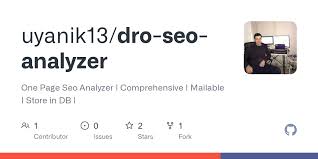
Leave a Reply